# Dump Truck
# Introduction
A dump truck is a vehicle that is used at construction sites to transport construction materials to and from the site. The Dump Truck is one of the projects available in KiMu's Automate Kit. In this Project, user can perform the dump and return motions, in addition to the basic motions (forward, backward, left and right).
# Key skills/Learnings
- Assembly of Components
- Problem Solving
- Logical Thinking
- Mechanics & Motion in a Dump Truck
# List of Items
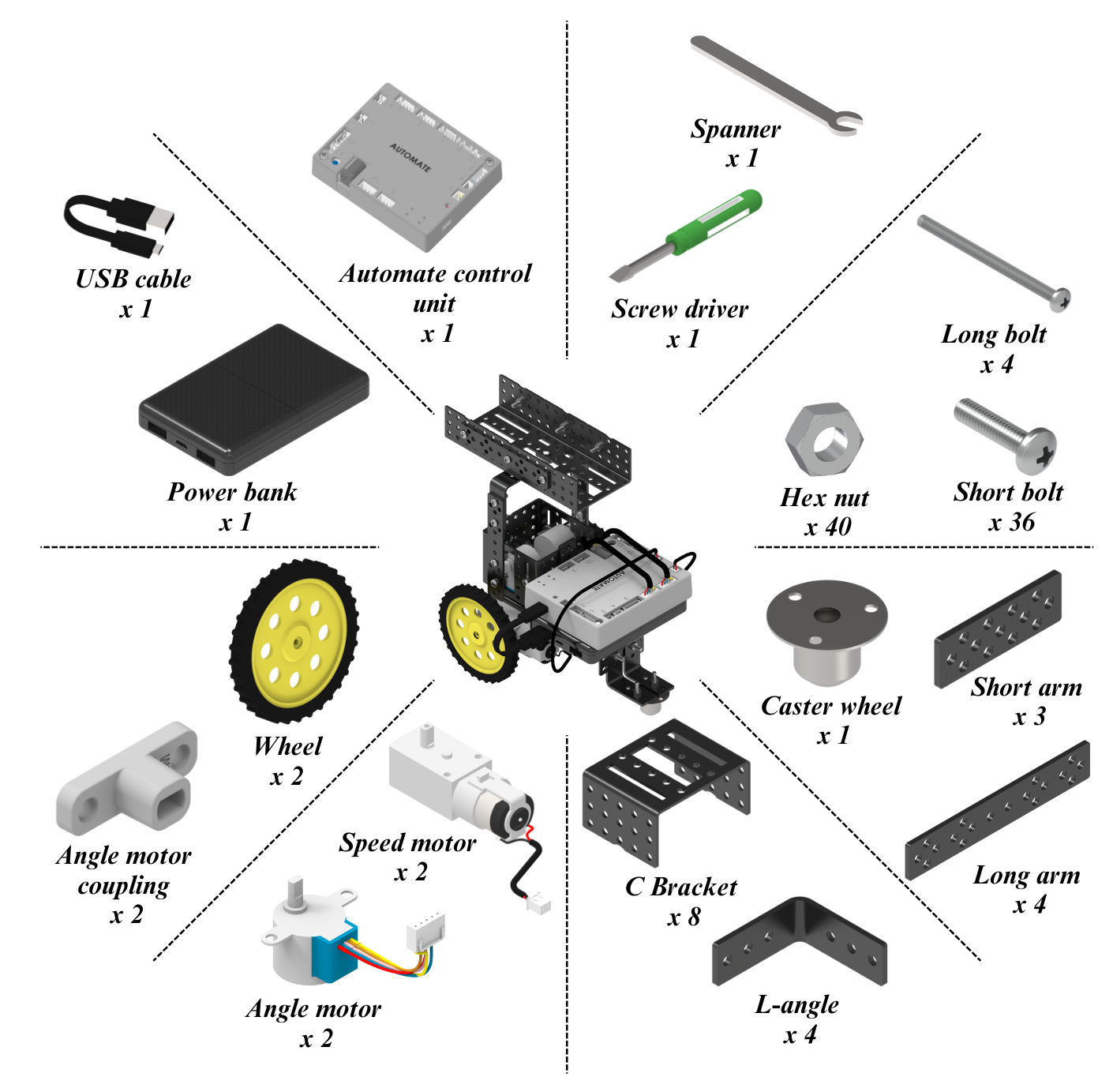
# Assemble the Robot
Step 1: Assemble two C brackets using short bolts and nuts.
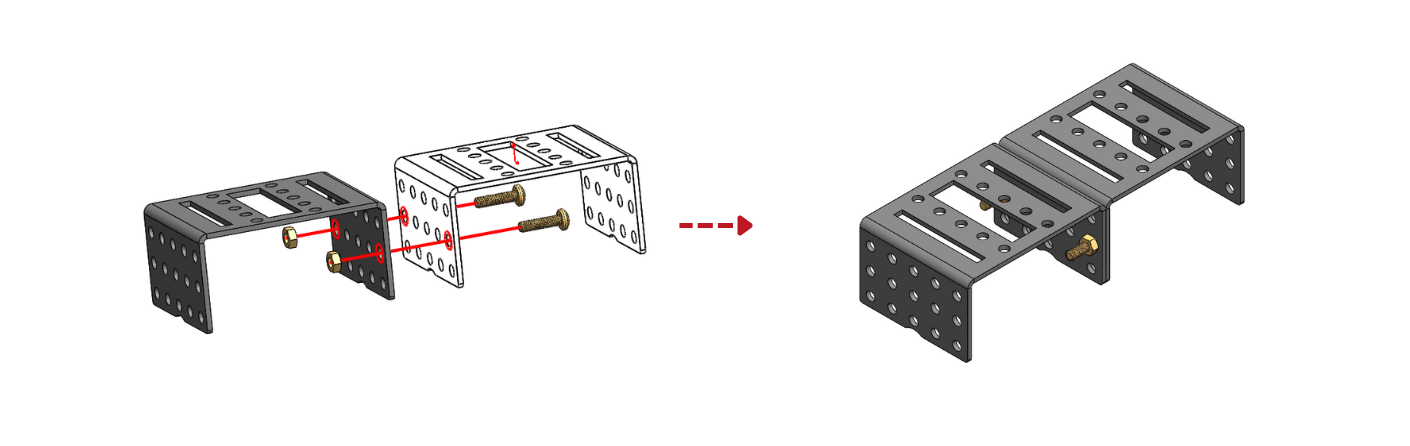
Step 2: Assemble two L-angles to the sub-assembly done in step 1 using short boltsand nuts.
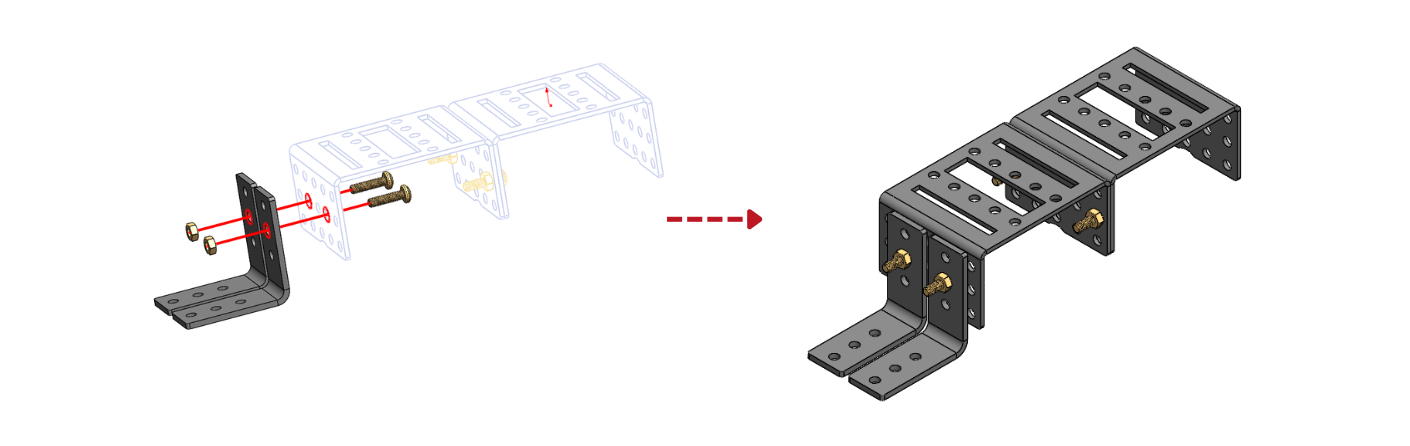
Step 3: Assemble speed motors to another C bracket using long bolts and nuts.
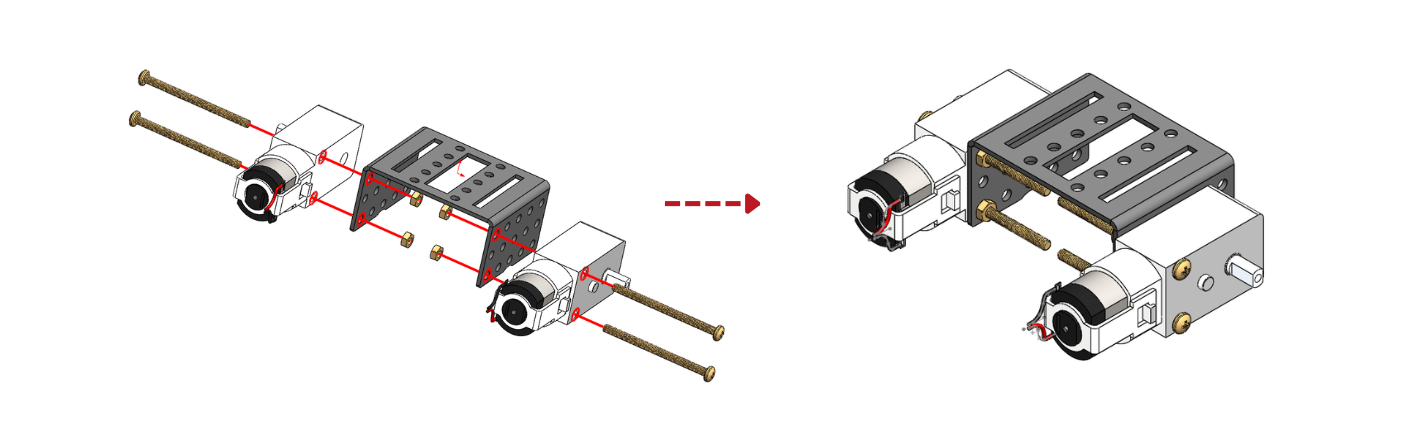
Step 4: Assemble the sub-assemblies done in step 2 and step 3 using short boltsand nuts.
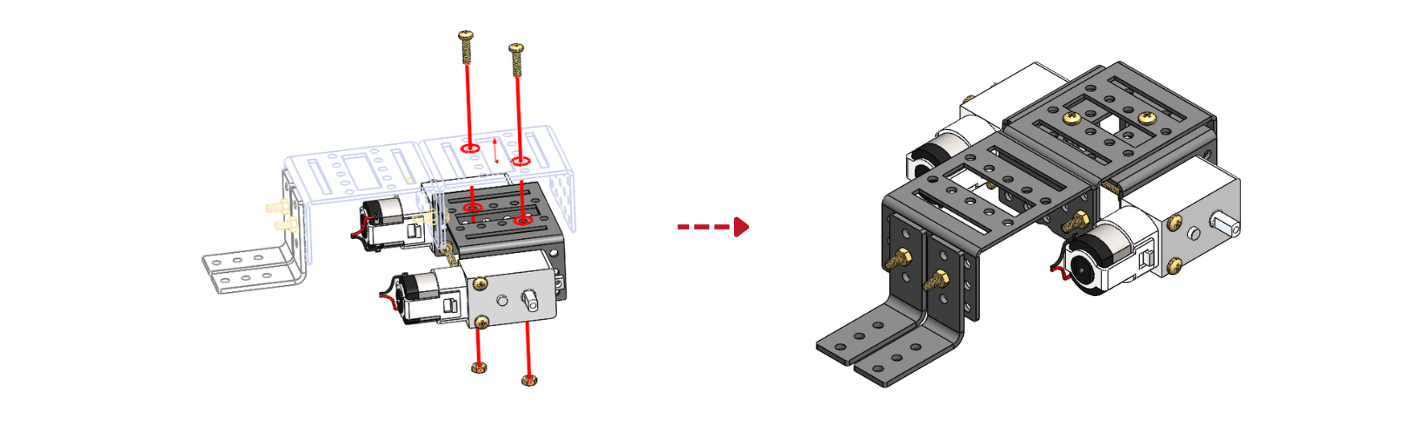
Step 5: Assemble an angle motor to the C bracket using short bolts and nuts. (Repeat this step once again)
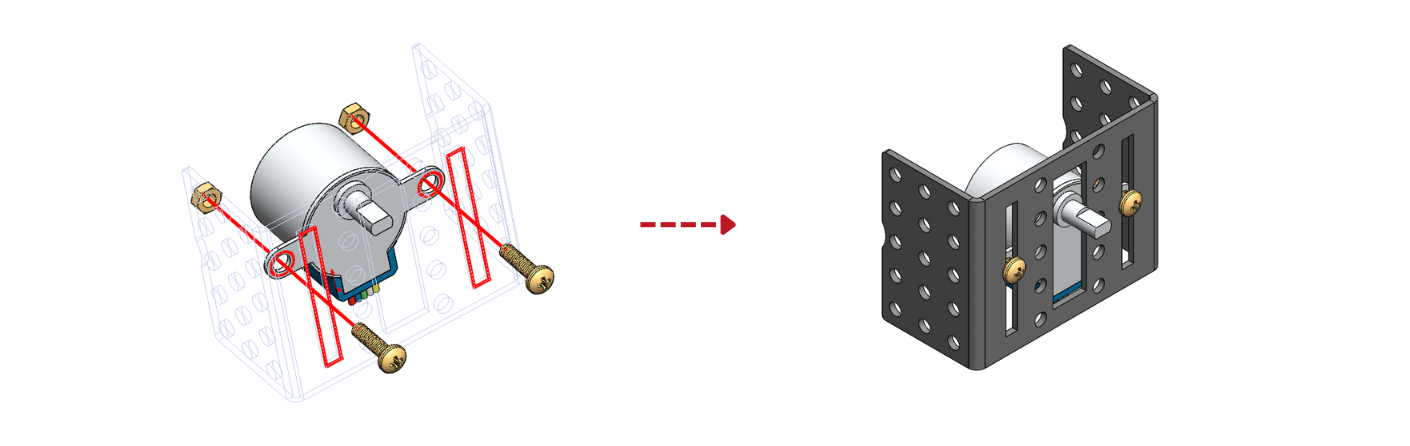
Step 6: Align the two assemblies made in step 5 as given below.
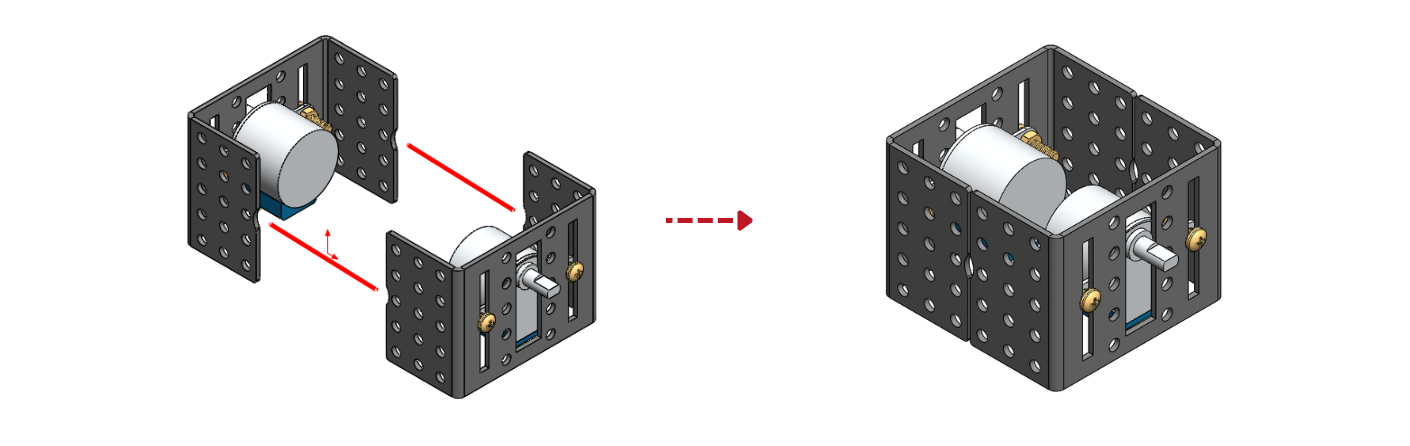
Step 7: Assemble a short arm to the sub-assembly done in step 6 using short bolts and nuts.
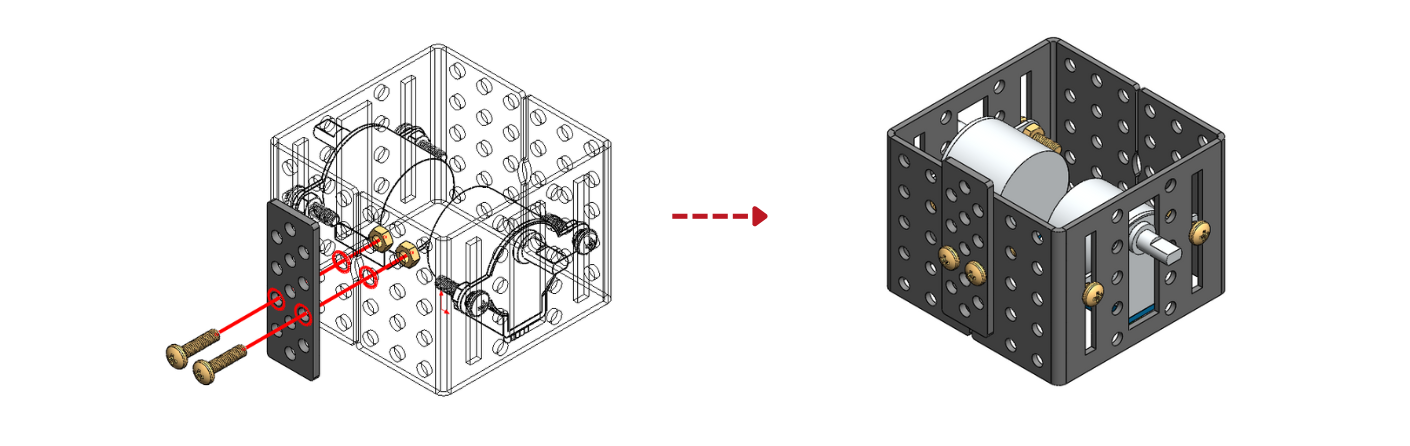
Step 8: Assemble two short arms to the sub-assembly done in step 7 using short bolts and nuts.
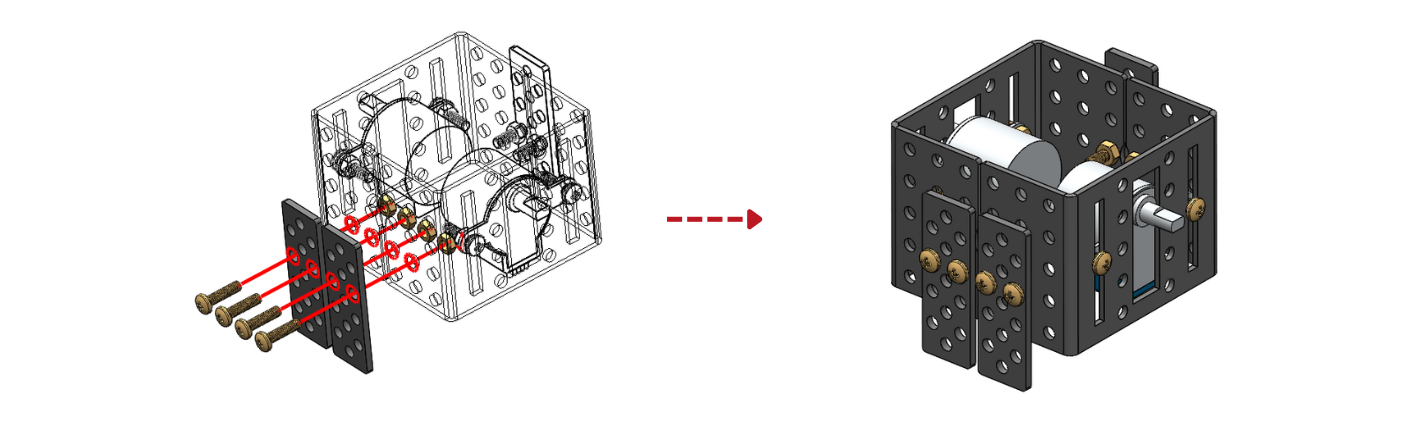
Step 9: Assemble the sub-assembly made in step 8 to assembly in step 4 using shortbolts an nuts.
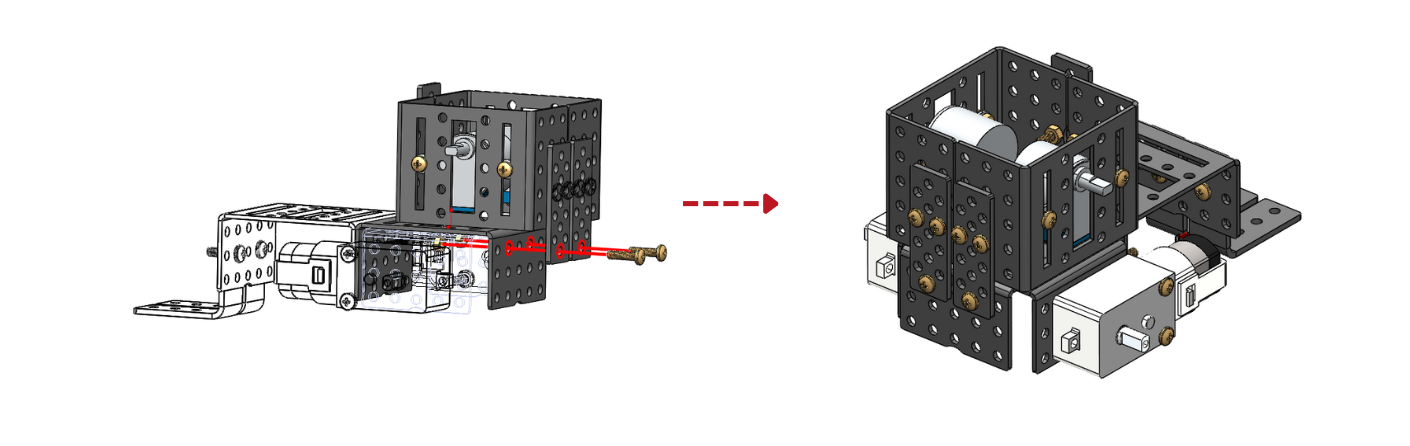
Step 10: Assemble an L-angle & Angle motor coupling to the long arm using shortbolts and nuts.(Repeat this step once again)

Step 11: Attach the sub-assemblies made in step 10 to each angle motor.
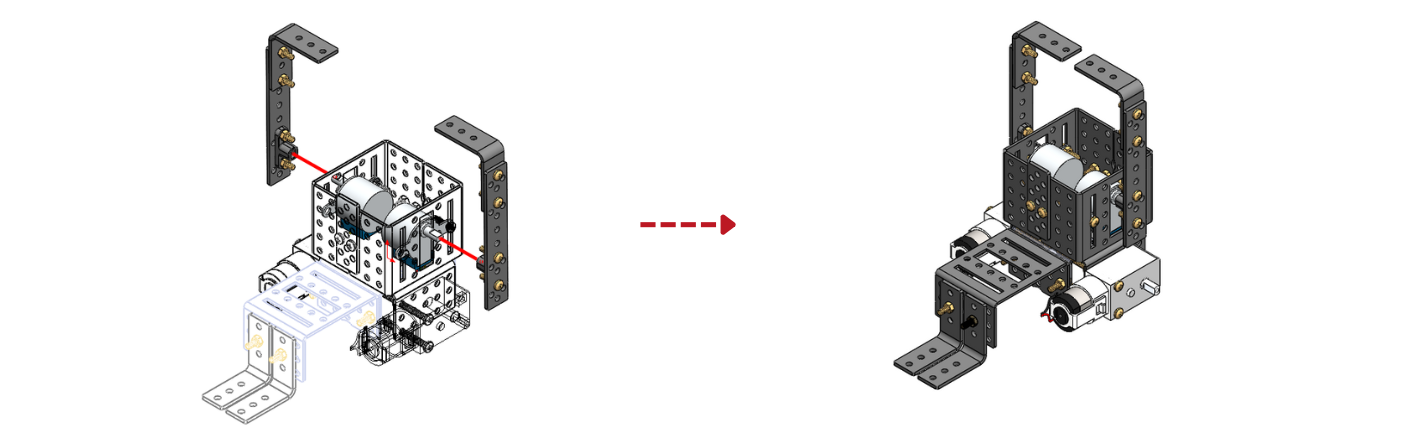
Step 12: Assemble three C brackets in a row with long arm using short bolts andnuts.
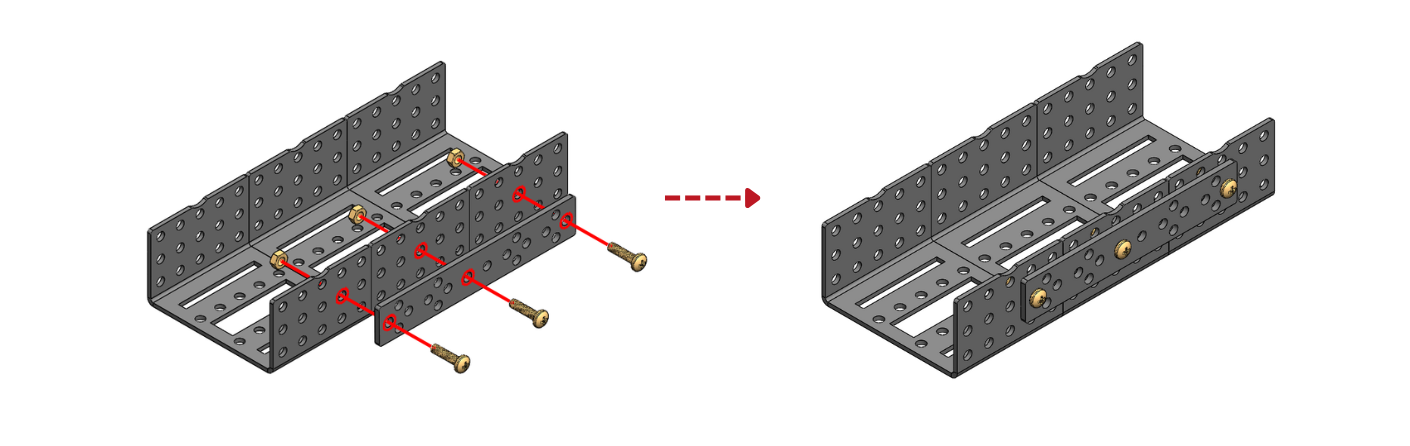
Step 13: Assemble a long arm (another side) to the sub-assembly made in step 12 using short bolts and nuts.
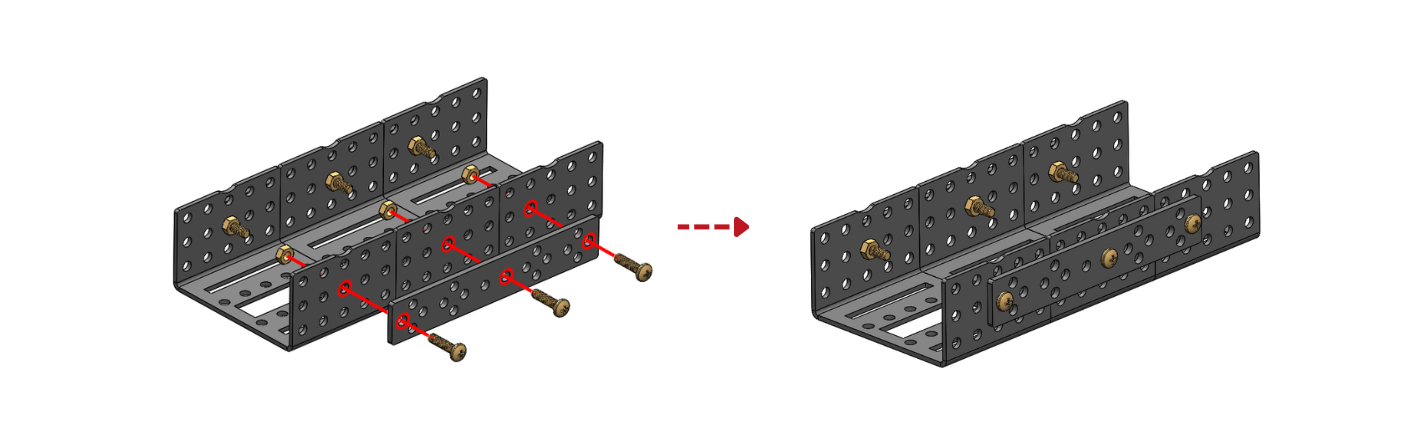
Step 14: Assemble the sub assembly made in step 13 to assembly done in step 11 using short bolts and nuts.
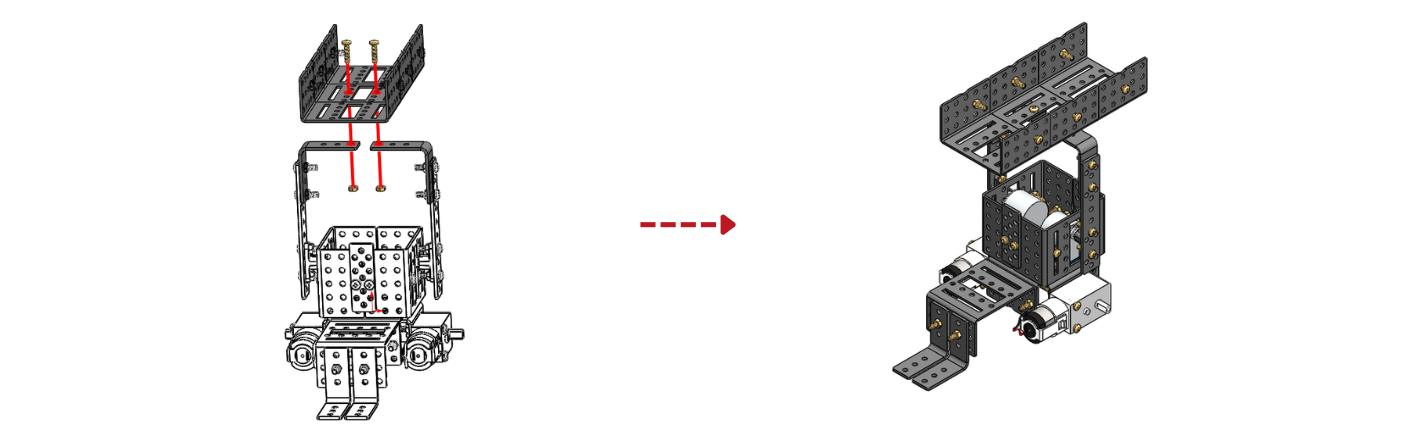
Step 15: Assemble the castor wheel to the assembly made in step 14 using shortbolts and nuts.
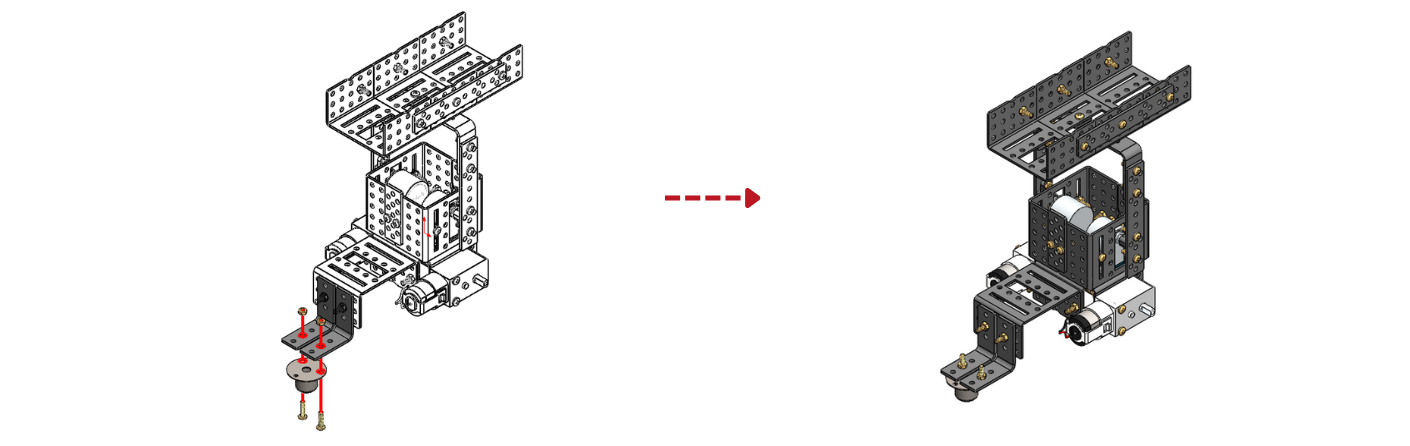
Step 16: Assemble the wheels to each speed motor, before assembling them checkthe orientation of the wheel slot with the motor extrusion.
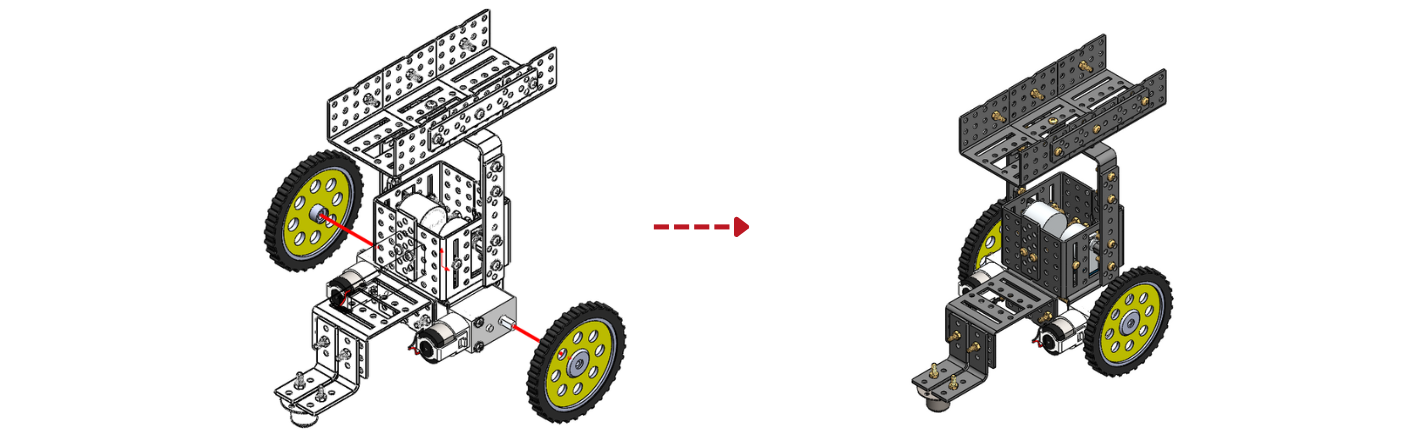
Step 17: Use Double side tape to stick the controller, power bank and the aboveassembly together.
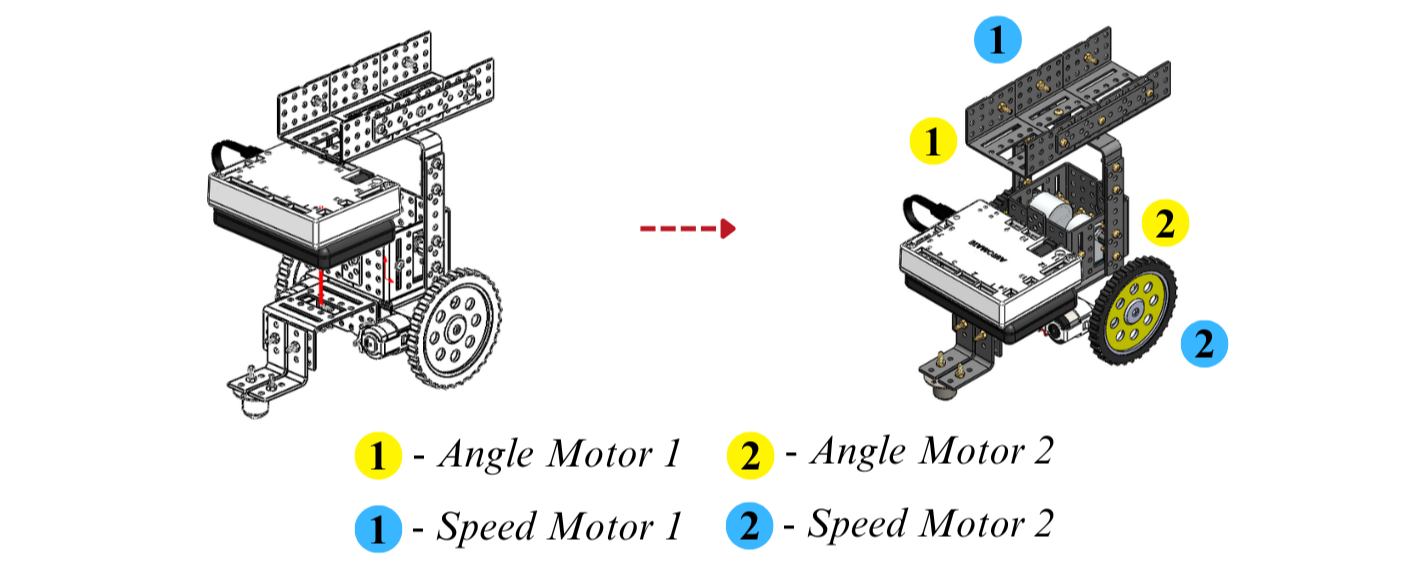
Step 18: For the connections of Speed motors, Angle motors, and power refer to below image.
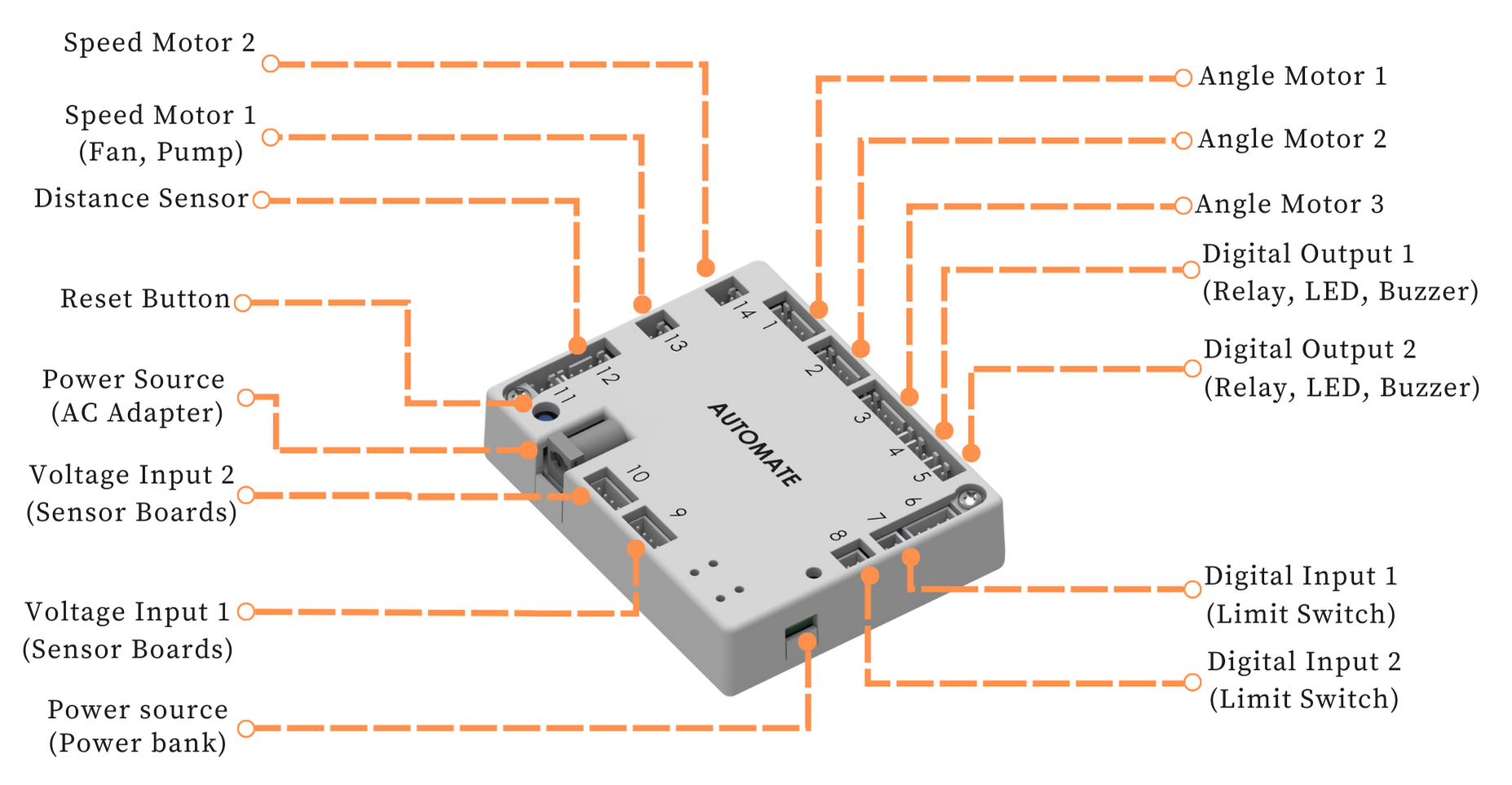
# Programming with Automate App
# Configuring the app - Remote controls setup
STEP Buttons are configured as shown in the image below to represent the arrows used in the game. These configurations can be altered by the user according to their needs or requirements.
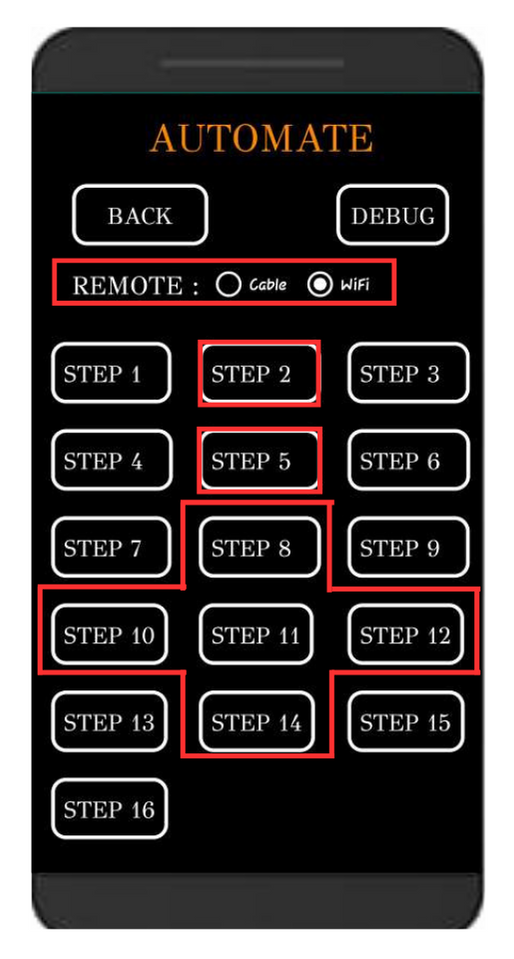
STEP 2 - Dumping motion
STEP 5 - Returning motion
STEP 8 - Forward motion
STEP 14 - Backward motion
STEP 10 - Leftward motion
STEP 12 - Rightward motion
TO "STOP" THE DUMP TRUCK CLICK ON ANY BUTTON OTHER THAN THE ABOVE CONFIGURED BUTTONS.
Note: Automate can be controlled using a cable by selecting the cable option instead of Wi-Fi under the remote option.
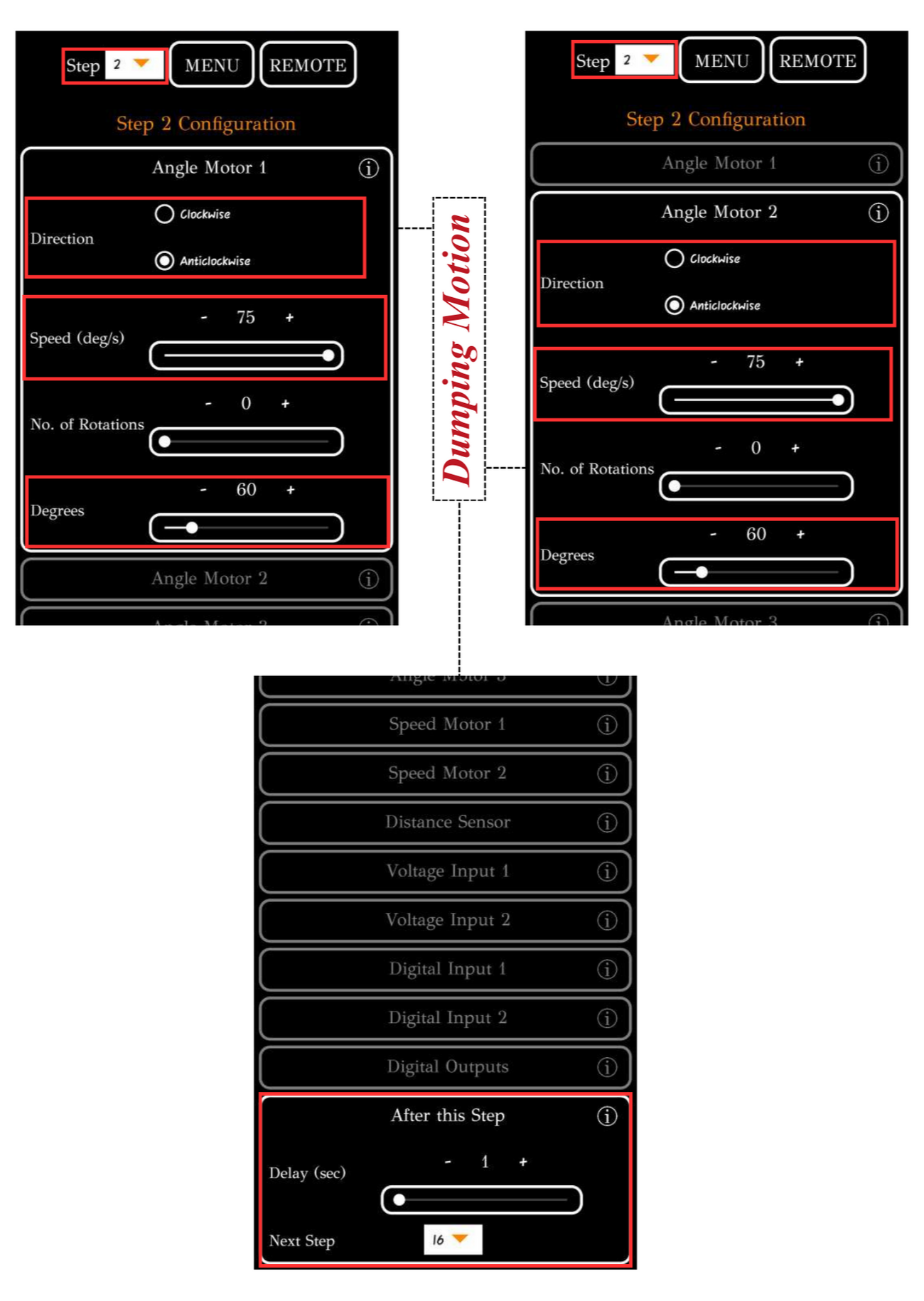
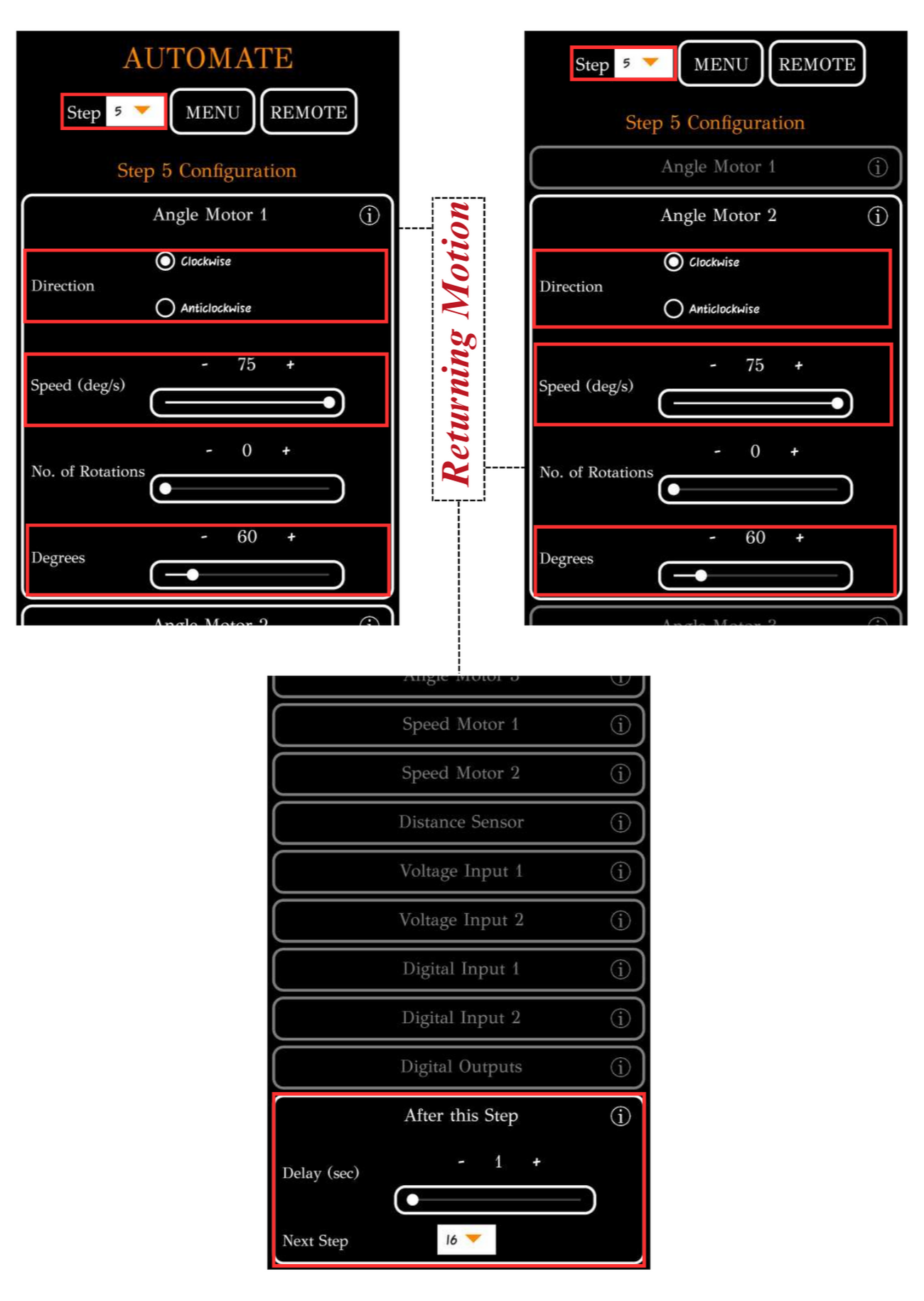
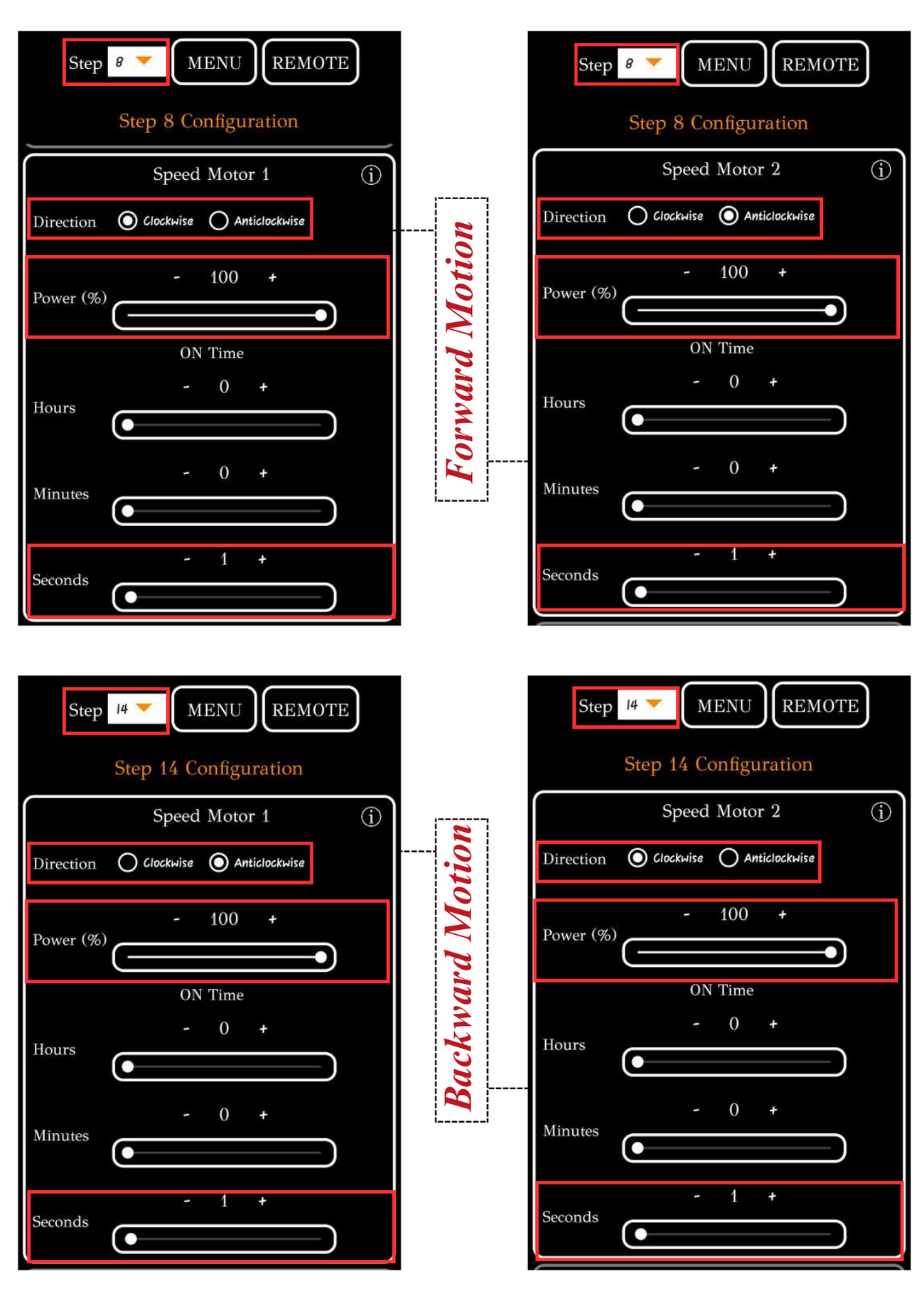
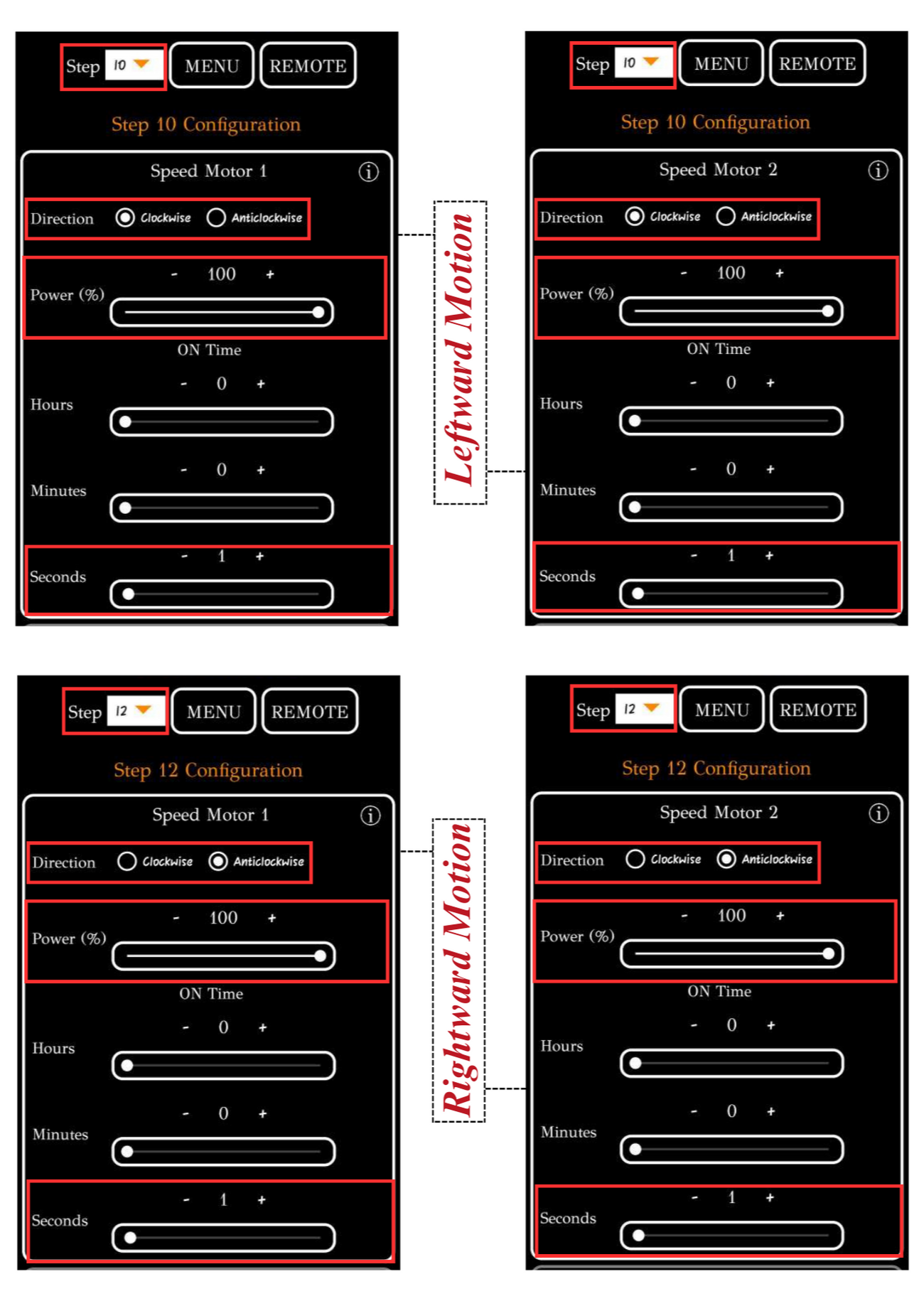
To upload the program, see How to upload the program to the Control Unit with Automate App?
RC Dump truck is ready after uploading this program.
# More Information
For more details, see FAQs on Automate Kit.